What you will learn in the article:
- What is accessibility?
- Why is it important to address accessibility?
- What mobile apps must have accessibility by law?
- How do we address accessibility in Futured?
- Who and what does accessibility affect?
- Example of an app – The National Museum in your pocket
What is accessibility?
In the digital world, accessibility means that mobile/web apps and pages can be used by everyone, regardless of handicap, knowledge and skills, or technical equipment.
To increase accessibility, mobile apps can utilise, for example, a screen reader, increased text size, reduced transparency, a limited user interface movement, a dark mode or an automatic changing of the screen's orientation.
Why it is important to address accessibility
With a sizable minority of the population dealing with some sort of disability, developers should take care to think about them while developing an app, because an accessible app will increase the number of potential users. In principle, three basic types of disability and their solutions need to be considered:
I – Visual
Visual disabilities include blindness, colour blindness, various forms of visual loss, and even discomfort when using the screen. Possible solutions include:
- a screen reader (VoiceOver for iOS and TalkBack for Android)
- large text and image support
- colour inversions
- dark mode support
- ensuring proper colour contrast or increasing colour contrast
II – Auditory
All kinds of hearing loss exist, as well as situations like business meetings or watching a movie where a user does not want to be disturbed by a device. Possible solutions include:
- hidden captions
- visual and haptic (touch) response
- type to Siri mode (for iOS)
III – Physical and Cognitive
For people with physical and cognitive disabilities, it can be very challenging to control a device. Possible solutions include:
- Designing the application to be controlled without the need for fine motor skills.
- Any destructive and irreversible action should have at least one confirmation.
- The application can incorporate screen readers (Siri for iOS and TalkBack for Android) and button control (Switch Control).
What sort of mobile applications must incorporate accessibility by law
In the European Union, the Directive on the accessibility of the websites and mobile applications of public sector bodies applies.
Note: In the Czech Republic, on the basis of this Directive, from 23 June 2021 the State and legal entities established by law or schools (as just two examples) are bound to this directive and must use a recommended methodology according to the recognised international standard of Web Content Accessibility Guidelines (WCAG) 2.0.
Even if accessibility is not by law an obligation, it pays to address it. Just by supporting basic accessibility, you can increase the potential reach to customers by 26%.
Tip: Check out the webinar Application of the EU Directive to native mobile apps.
How we address accessibility in Futured
Futured, as well as for our clients, have increasingly been discussing the topic of accessibility. We want everyone to be able to use our apps, so we implement the latest standards, attend conferences, communicate with experts in the field and collaborate on testing with people who have a disability.
We have already succeeded in large projects that must incorporate accessibility to high legal standards – one of them is an app for the National Museum, where this standard is required by law (and which we discuss in the following text).
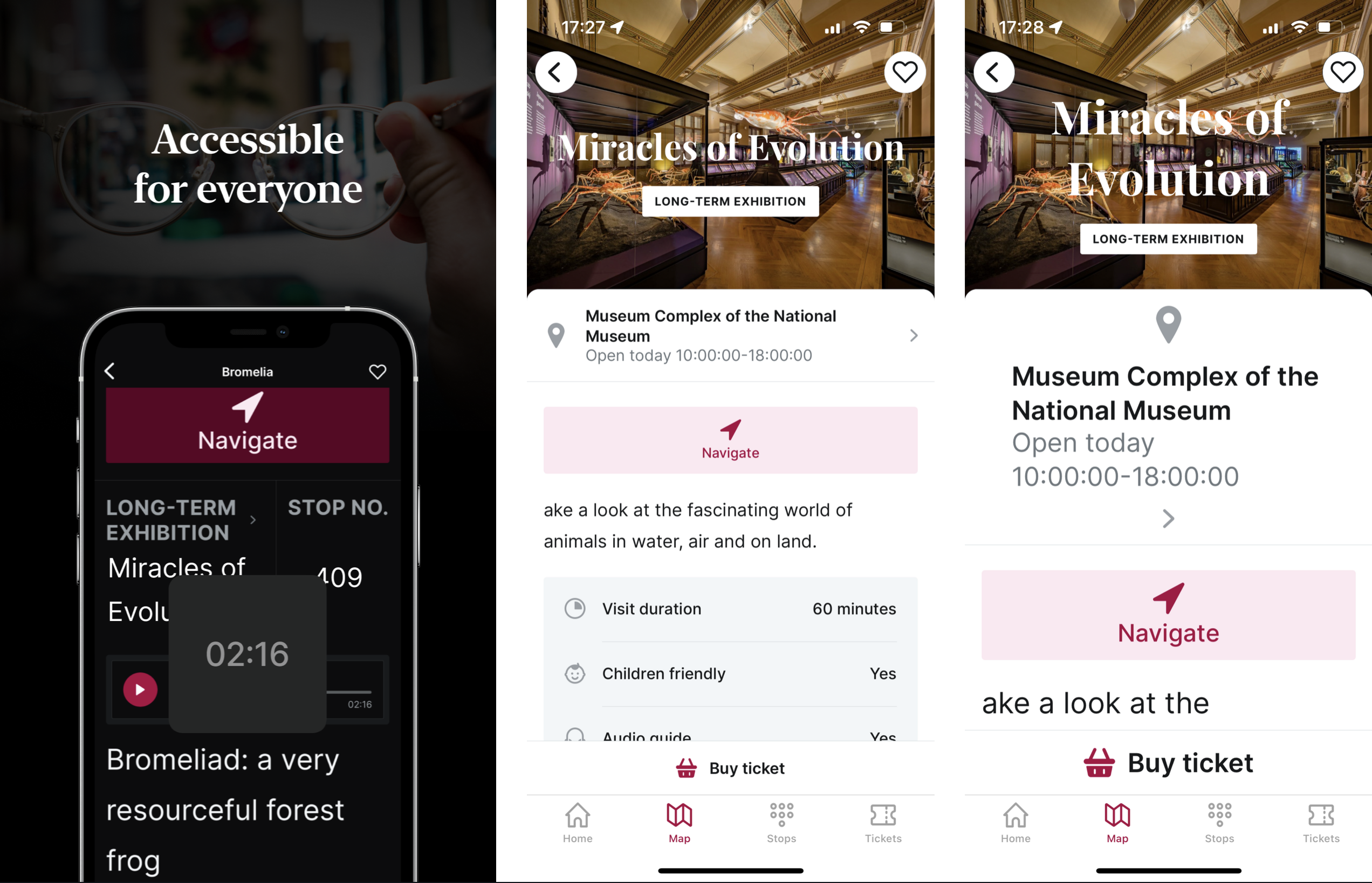
What all (and who) accessibility affects
Adding accessibility affects designers, developers and QA testers:
Design. Accessibility starts with a designer who creates the user interface so that anyone can use the application, regardless of the aforementioned types of disability. Design should thus prioritise simplicity (consistency of elements, complex tasks should have a simple flow) and readability (information can be obtained by sight, hearing, or haptic response). After designing some functionality, the designer sits down with the developers and QA team to discuss potential issues and possibly modify the design.
Development. In development, we use native tools built directly into SwiftUI and Jetpack Compose to make the app’s use as natural as possible for the user. An important part of the development process is the constant contact with the designer, with whom we look for the best possible solution, as well as with the client, to whom we ideally send all iterations.
QA. The QA team's task is to test that the application is easy and comfortable to use for people with disabilities, and that it works as it should – that is, with accessibility features enabled, all information can be retrieved and all tasks completed. Testers should also know the WCAG standard. If they find a bug, that task of repair falls upon the developer.
Example of an application – National Museum in the Pocket
The National Museum is a state institution that by law must support accessibility as mentioned above.
At an early stage of development, we carefully studied the functionalities we had to focus on to meet the legal standard. We built on the aforementioned WCAG 2.0 and its modified mobile variant.
We then broke down the elements to our specifications to make sure which points of the app for the National Museum were relevant and what we needed to do to achieve the desired result. We continued to work with the specifications during the design, development and testing.
Tip: Accessibility is good to think about at the beginning of development, its later addition will be significantly more expensive and the development will be noticeably longer.
For the National Museum in the Pocket app, it took the most time to implement the content reader and the dynamic font.
The content reader makes the contents of the phone accessible to the visually impaired. As part of the implementation of this feature, we added additional information so that even a visually-impaired person can find all the important information on the screen; for example, images that have their own caption, or buttons explaining what action can occur. In addition, during implementation, it is possible to influence the order in which the user reads the content and also group important elements into one cluster to make it easier for the user to navigate the content.
The dynamic font allows the user to increase the size of the text. For implementation, it is necessary to count on a design that can adapt to the large text. Along with the larger text, it is good to think about correctly increasing the icons. Another good practice is to flip horizontal elements to vertical ones at a certain size.
The application also supports both dark and light modes, includes captions for all audio tracks, and supports platform-specific features, such as highlighting buttons.
–––
We can create a successful (and accessible) application for you as well.
Write to Lukas, Futured founder and CEO: [email protected] & +420 605 312 459
Would you like to join us? We are currently looking for several colleagues.
Get in touch with Simona and talk about cooperation opportunities: [email protected] & +420 735 040 126